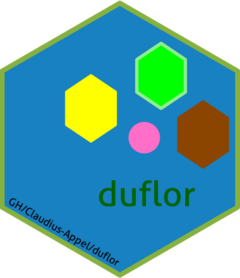pseudo-function to define default parameter documentation
Usage
.main_args(
pixel.array = NA,
indicator.array = NA,
pixel.idx = NA,
target.color = NA,
target.color.hsv = NA,
image.path = NA,
plot_indicator = NA,
get_indicator = NA,
mask_extreme = NA,
fast_eval = NA,
return_hsv = NA,
subset_only = NA,
upper_bound = NA,
lower_bound = NA,
crop_left = NA,
crop_right = NA,
crop_top = NA,
crop_bottom = NA
)Arguments
- pixel.array
image array as loaded via duflor::load_image()
- indicator.array
pixel.arrayas returned- pixel.idx
list declaring pixels to which target.color.hsv is applied
- target.color
color in rgb-format
0-255, or a member ofcolors()- target.color.hsv
hsv-formatted color to apply
- image.path
path to image-file
- plot_indicator
control whether or not the indicator image should be plotted
- get_indicator
control whether or not target pixels should get colored in the indicator-images
- mask_extreme
by default, only the
hue- andsaturation-components are applied to the pixels. Set this argument toTRUEto also applyvalue. This will increase the contrast of the image drastically, but might result in less favorable images.)- fast_eval
Use
C++-code where possible to reduce execution time?- return_hsv
TRUE by default. Controls whether or not function returns pixel-data in
HSV-colorspace or inRGB- subset_only
do you want to load only a subset range of values
- upper_bound
EITHER:
list of upper HSV-bounds, e.g.
list(green = c(H_green_lower,S_green_lower,V_green_lower),drought = c(H_drought_lower,S_drought_lower,V_drought_lower))single vector of length 3 declaring a set of HSV-values
- lower_bound
see
upper_bound- crop_left
number of pixels to crop from the left edge of the image
- crop_right
see
crop_left- crop_top
see
crop_left- crop_bottom
see
crop_left