Saving and restoring application-states
Source:vignettes/saving-and-restoring-application-states.Rmd
saving-and-restoring-application-states.RmdIntroduction
This app has the ability to store its configuration-state permanently across sessions, so it can be restored at a later state - or on a different machine.
Saving and restoring common states
The most common use-case for the user is to save and restore config-changes across sessions.
Let’s build a hypothetical scenario, in which you perform an experiment on a set of experimental groups over 10 weeks. Each week, all pots across all groups are imaged, and these images are analysed to determine the development of leaf-area over time. Let’s further assume that certain settings are changed from their standard values, for instance:
- the HSV-boundaries of a specific spectrum which must be analysed were tweaked
- the declared area for the identifier-dot was changed from its default value
Recreating these modifications every time a set of images must be analysed for this experimental setup has an enormous potential for inducing errors along the way.
To counteract this, the user may save the current configuration of all input-controls and settings to a file (see step (A) in figure 1.
These changes can later be reloaded from the same file (step (B) in figure 1.
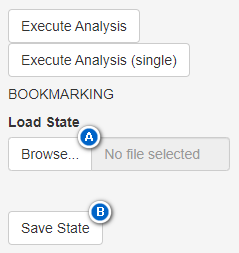
Note that the following limitations apply:
- This system is agnostic to outside changes:
- The to-be-analysed image-files are not stored. Instead, the directory-path to the selected folder is. However, if the images are moved after the application-state was saved, these images will no longer be found.
- Options which cannot be modified via the GUI will not be stored.
- The state of certain data-objects change dynamically, and performing
an analysis also affect this. This has two consequences:
- Assume you load configuration
X, perform an analysis with it, then change the HSV-bounds for a specific spectrum, and finally save the state without re-executing the analysis. As a result, the HSV-spectra in the stored state-file differ from those used for the analysis. If the user were to load this state and execute it, the new results would not be identical to the previous version. - While a “state” technically stores the general
DATA-object which also contains the results-data (if it was computed before the state-file is generated), this data will not be rendered when a state is loaded. TheDATA-object is essentially only stored for internal purposes, not to retain the results-data across sessions.
- Assume you load configuration
Saving states when errors occur during analysis
Additionally to the process of manually saving the application-state, the application generates state-files if an error occurs during the execution of certain subroutines:
-
input$submit_selected_spectra: The callback which issues the analysis of images, from loading the images up to the generation of the results.- This is the subroutine responsible for computing analyses, all steps required to obtain the results-table and figures branch off from here.
input$render_selected_mask: The callback responsible for inspecting the mask of spectrum-matches against the respective image-file after results were computed.input$save_results: The callback responsible for saving the results-table to either a.xlsx-or.csv-file.input$save_visualisation_plot: The callback responsible for saving the selected KPI-plot in tabResults - plots.input$render_plant: The callback responsible for viewing the input image-file.reactive
filtered_plot: The reactive which generates the KPI-plots in the tabResults - plots.reactive
filtered_results: The reactive which generates the filtered results-table in the tabResults - inspect.
Error-states are saved relative to the selected input-folder containing the input-images. These states are not supposed to be used manually, instead they are generated so that issues can be found easier. When issues are reported, such state-files should be supplied if available.
When this application is installed as a built package, its internal functions and logic-flow become somewhat harder to debug. Thus, it is recommended to load the application as a source-code package-project via devtools when inspecting bugs.
Error-states are not deleted automatically, and can accumulate. Be sure to remove them when they outlived their usefulness.
Limitations
There are a couple limitations to this system:
- Only one state can be loaded at one time.
You may leverage this system to save and restore changed HSV-spectra, and thus generate a state-file with these modified spectra.
You may additionally generate a different state-file with a predefined set of allocated cores for parallelisation.
Now, you have two different state-files, but when loading both in succession, the latter will overwrite all changes made by the former one. First loading the “parallelisation”-state, then loading the “spectra”-state will discard the changes made by the “parallelisation”-state.